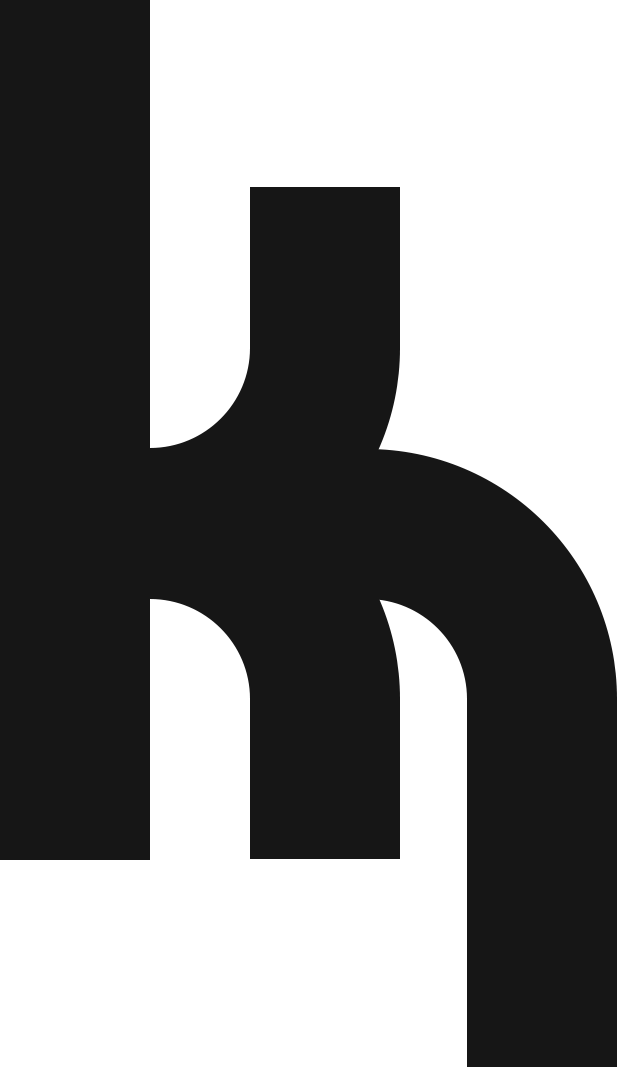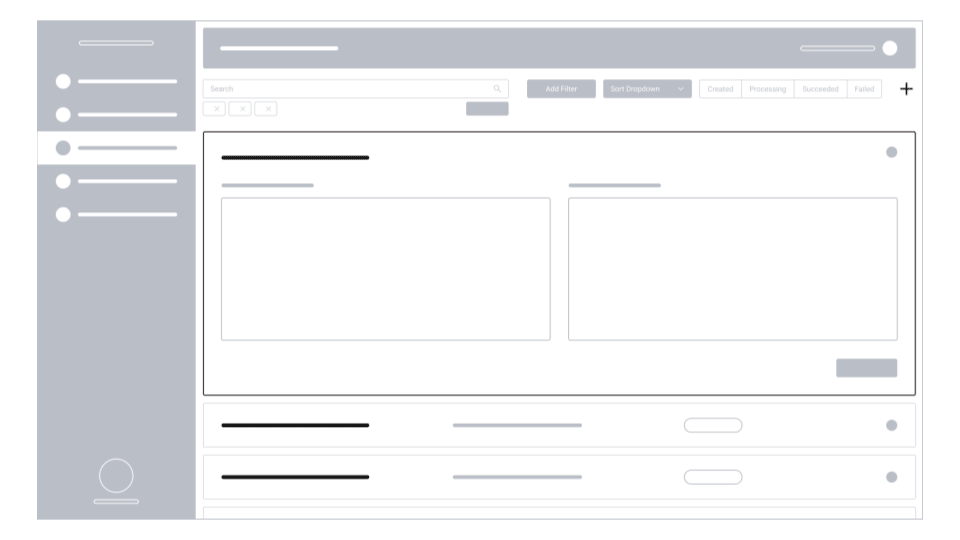Perception Services
2022
UI/UX Design Lead
12 Developers
Velodyne Lidar
Perception Services was one of the applications within Velodyne's customer software portal, named Vella Portal. It allowed the user to run perception processes on their point cloud data captured from our sensors. These processes consisted of things like object detection and tracking, scene segmentation, occupancy detection, etc.
Running these services had only been previously done through the internal software team, and needed to be done over web browser through our new portal.
This was a B2B product with some instances for B2C as well. The end-user was defined as technically savvy, already familiar or at least interested in lidar tech and it’s solutions. Designing the app was a 0 to 1 initiative. However, it had to fit within the Vella Portal dashboard experience so I started from a decent foundation.
I had to design a feature set turning these processes into services the user could select, run, monitor progress, and review the output file when completed. The ability to curate and search for past and current "jobs" was also a must.
Basic User Flow
The user selects a point cloud dataset, select the perception services they want for it, and then submit the “ job”.
They can then track the job’s progress until complete, then review and download the perception output file.
For a number of different reasons the job’s processing of the dataset could succeed or fail. Unfortunately, I was only able to map out the troubleshooting flow in a very general sense.
I compromised by at least informing the user of when and at what point. More on that later.
IA Blocks
The information architecture expanded from the basic user flow into our v1 feature set while using the core beats to define its blocks. I also included a range of search and sorting options in order to account for managing a large number of files.
UI Layout
As with all apps within Vella Portal, the app had to fit within the global elements of the portal’s dashboard. The list options and card list were where Perception Services’ experience lied.
Job Cards
The card list held area held a list of expandable cards that held information on the currently running, or completed job.
Job Card Mechanics
The job card existed in 3 states:
New where the user choses their dataset, selected their services, and submitted the job.
Collapsed which provided glanceable information about the job being run
Expanded from the collapsed state which gave the user more info about it’s status and progress.
Prototype
The above was presented to the lead developer and stakeholders to illustrate the core user flow and feature set.
Context
A user with a vehicle autonomy organization
Their previous job failed, have recorded a new dataset, and want to submit a job with the same services
Flow
Use the app’s search features to find the previous dataset
Chooses new dataset and submits job
Tracks job progress
Reviews final output
Outcome & Reflections
V1 of the app was implemented and in the process of being internally tested, but had not been released publicly.
We had to make a compromise with the trackable steps goal, pushing most of those features to the next feature release.
Only initial insights from our internal testing had been gathered by the time of my exit, and required more study. What we had did help us in defining which features to fill out for the future.
Planned features for next release were:
Troubleshooting features
User notifications for completed jobs
Onboarding flow for new users